How Do I Find the Serial Number on My Sony TV?

HomeServe photo by Eric Rossi
The serial number on your Sony TV is mainly useful to the manufacturer, but there are circumstances where you might need to know it. Fortunately, it's quick and easy to find your Sony TV's serial number.
This May Also Interest You: How to Find the Serial Number on Your Appliances and Gadgets
Here's how to locate your Sony TV's serial number on the product sticker or through your television's settings.
TV Serial Numbers
The serial number on your Sony TV is a unique identifier assigned to your television by the manufacturer. Your Sony TV's serial number allows the manufacturer to track things like warranty repairs. Companies sometimes use serial numbers to track and recall faulty televisions, such as if they discover that a batch contains incorrect components.
Why Might You Need to Know Your TV's Serial Number?
The primary reason you might need to know your Sony TV's serial number is to register the warranty. You'll usually need to supply the serial number upon registration so that the manufacturer can identify your particular TV.
Knowing your Sony TV's serial number could also come in handy if your television is stolen. If you have a smart TV and someone connects it to the internet, the police can use its serial number to track the IP address and locate your Sony TV. You usually need to have your TV on hand to access the serial number, so it's a good idea to note it down as soon as possible after you purchase it.
More Related Articles:
- Can You Buy a TV That’s Not Smart?
- How Do I Find the Serial Number on My Android Phone?
- How Do I Find the Serial Number on my Samsung Smartphone?
- How to Do a Home Inventory Before Disaster Strikes
- What’s the Difference Between a Warranty and a Protection Plan for Appliances?
What Are Some Ways to Find the Serial Number on a Sony TV?
On the TV
You can find your Sony TV's serial number on the product sticker attached to the TV and its original packaging. The sticker also features the TV's model number, and you can differentiate it from the serial number because the model number contains letters. The product sticker should be on the back of your Sony TV in one of the corners.
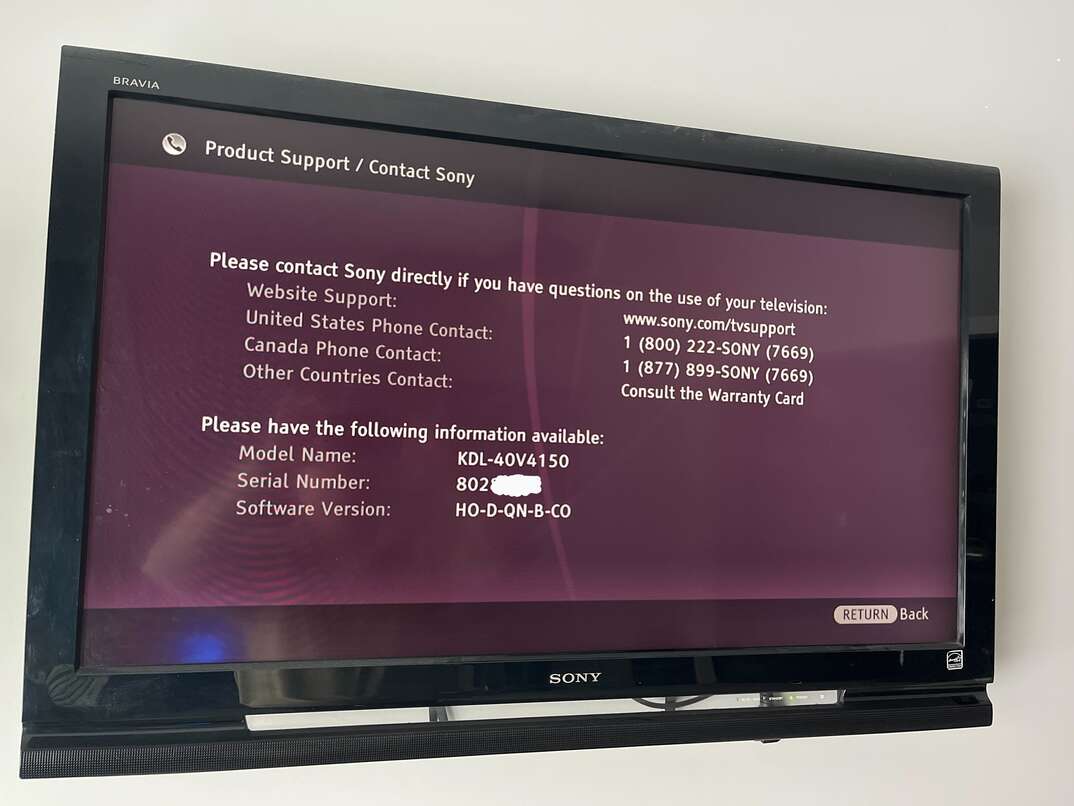
HomeServe photo by Eric Rossi
In the Settings
Alternatively, you can access your Sony TV's serial number in your television's settings.
For Sony TVs manufactured in 2015 or later, start by pressing the home button on your remote control and clicking on Settings. Open “Customer Support” or “System Information” and then click on “Product Information” to find the serial number.
For models produced in 2014 or earlier, press the home button on your remote control and then click on the question mark icon to access the help menu. Click on “Customer Support” and then choose “System Information” to view your Sony TV's serial number.


