How to Find the Serial Number on a Chrome OS Tablet
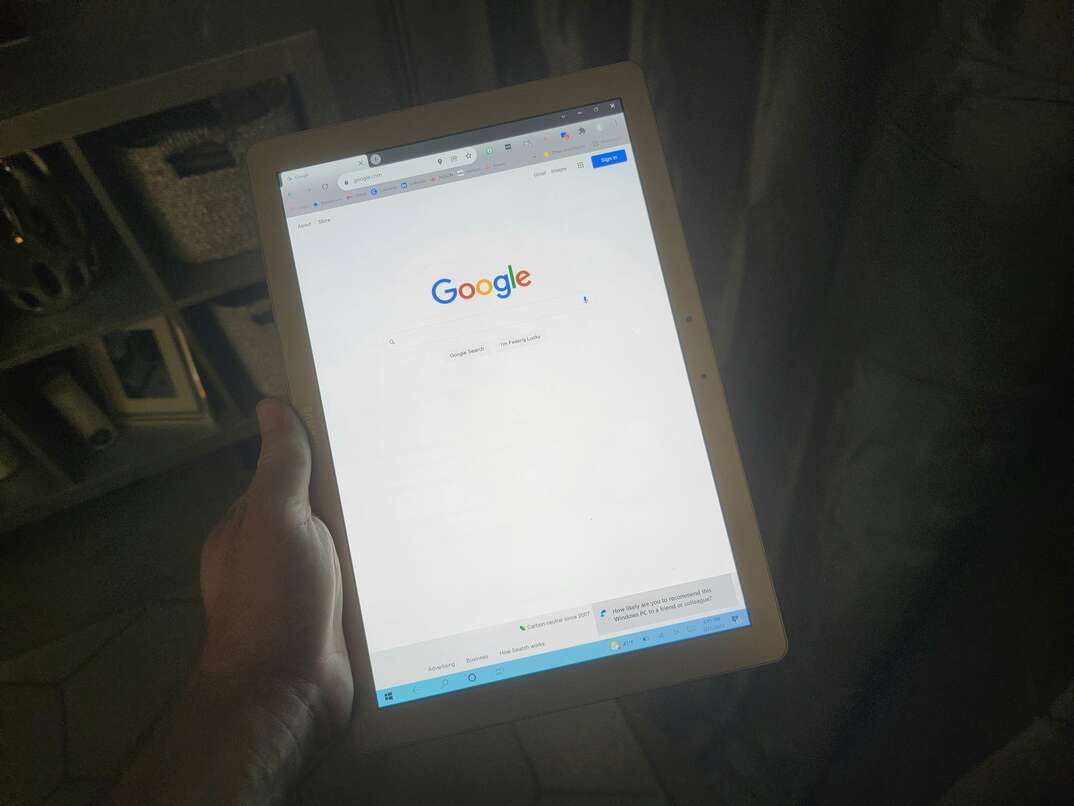
HomeServe image by Matt Schmitz
When you purchase a new tablet, the first thing you probably want to do is explore its features. However, it's worth taking a moment to note the serial number in case your tablet breaks or gets stolen in the future.
This May Also Interest You: How to Find the Serial Number on Your Appliances and Gadgets
This guide explains how to find a Chrome OS tablet's serial number, even if you don't have your tablet on hand.
What Are Some Different Brands of Chrome OS Tablets?
Various manufacturers produce tablets that run on Chrome OS (operating system). Some of these devices are Chromebooks with detachable touch screens that double as a tablet and laptop. Your tablet may run on Chrome OS, but it’s made by a different manufacturer, like:
- Acer
- ASUS
- CTL
- Dell
- HP
- Lenovo
- Samsung
Why Might You Need to Know the Serial Number for Your Tablet?
You'll need to know your Chrome OS tablet's serial number if you want to report it stolen or have it repaired under warranty. The serial number can prove who owns the device, whether it's still within warranty and what parts it contains.
How Do You Find the Serial Number on a Chrome OS Tablet?
Original Packaging
Where to find your Chrome OS tablet's serial number depends on the brand. However, most manufacturers print the serial number on a sticker attached to the original packaging.
On the Device
Alternatively, you might be able to locate the serial number on the device itself. Some companies stamp the serial number on the tablet casing. If the tablet has a removable casing, try taking it off and looking for the serial number near the battery compartment.
In the Settings
Finally, many tablets let you check the serial number through the settings app. Look for a tab titled “About Tablet,” “About Device” or something similar. The serial number might be listed along with the model number.
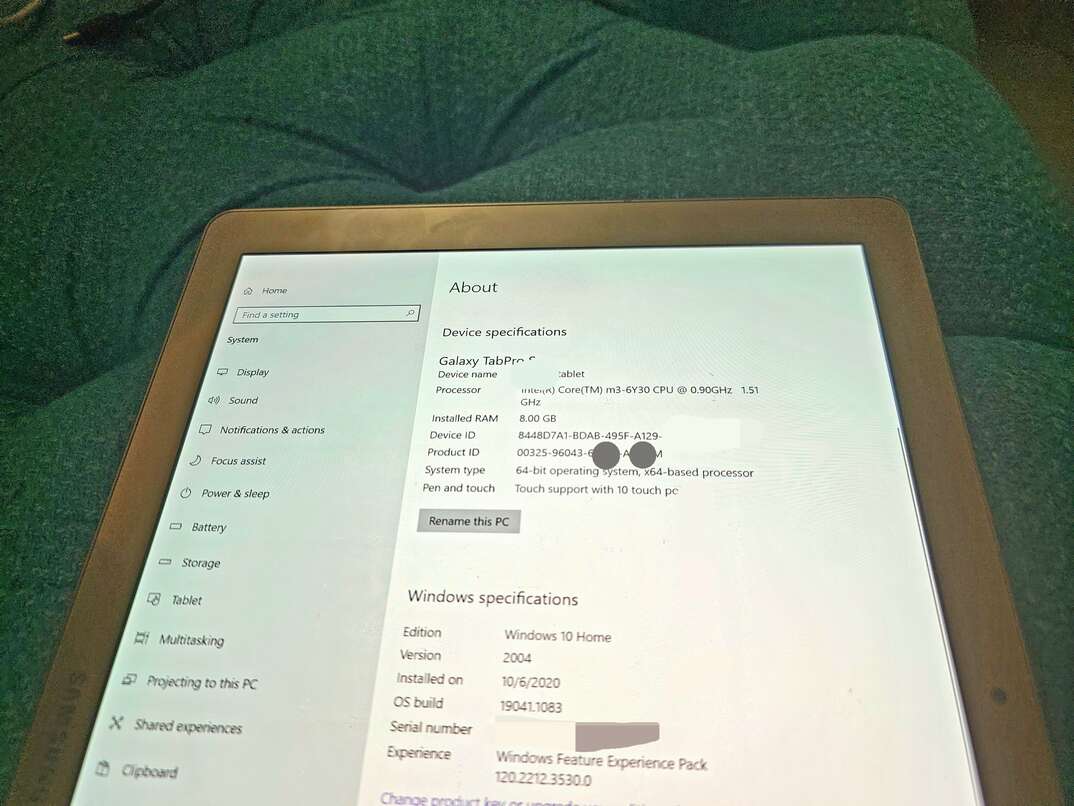
HomeServe photo by Matt Schmitz
More Related Articles:
- How to Find a Serial Number on a Chromebook
- 3 Ways to Find the Serial Number on Your iMac
- How to Find a Serial Number on a Samsung TV
- Here Are 4 Ways to Find the Serial Number on a Hisense TV
- How to Find a Serial Number on a Kindle Fire
How Do I Find the Serial Number If I Don't Have the Tablet?
If your Chrome OS tablet has been stolen, lost or if you just don’t have it on hand, there are still ways you can recover the serial number. If you registered your tablet with the manufacturer, look for the serial number on your registration document. You may also find it printed on your warranty.
How Do You Find the Model Number?
You can often find your tablet's model number printed alongside the serial number on the casing or original box. It may also appear on your warranty or registration document. You could look at your purchase receipt to find out which tablet model you have.
Is the Serial Number the Same as the IMEI?
A serial number identifies your individual device, and no two Chrome OS tablets share the same serial number. Meanwhile, an IMEI (international mobile equipment identifier) lets you access cellular services. The police can sometimes use IMEI numbers to track stolen mobile devices.


