How to Find the Serial Number on Your Computer Monitor
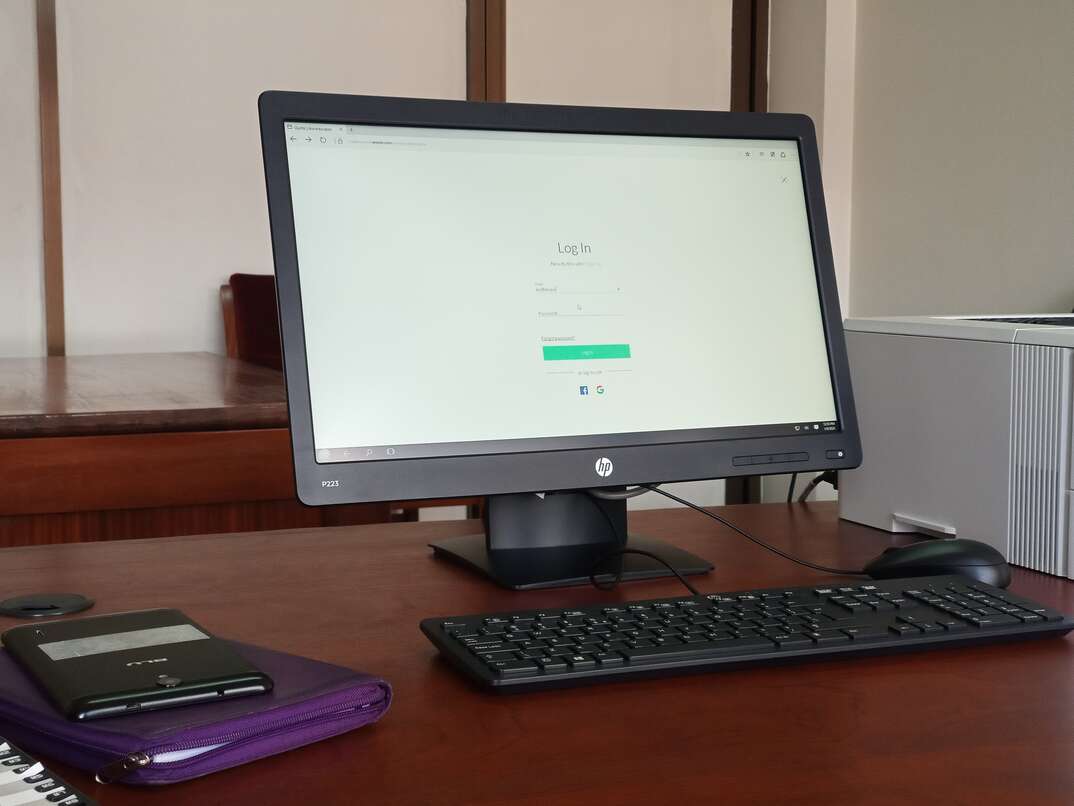
Photo by Keith Kasaija on Unsplash
When you buy a computer, video monitor or another similar electronic device, you may notice that there are stickers on the back or bottom. It can be tempting to remove those stickers to have a completely clean-looking piece, but that's not always a good idea.
This May Also Interest You: How to Find the Serial Number on Your Appliances and Gadgets
Those stickers contain important information, including model and serial numbers.
What Is a Serial Number?
A serial number is a unique string of numbers and letters that identifies a specific item. A monitor serial number identifies a computer or video monitor.
This isn't the same as a model number. For example, model number LC49RG90SSNXZA belongs to a specific model of the Samsung Odyssey 49-inch LED curved gaming monitor line. Every monitor in that line with the same features has that model number, but each unique monitor has its own serial number.
Why Might You Need to Know Your Monitor's Serial Number?
- You might need to include it when registering the monitor for a third-party or manufacturer warranty.
- It may be required as part of a warranty claim.
- You might need it to complete a return process if you wish to return or exchange the component.
- It may be required if you or someone else needs to order parts to make a repair to the monitor.
- You may need it to make an insurance claim if the monitor is damaged in a covered event or stolen.
- The police may ask for the serial number if you report the monitor stolen.
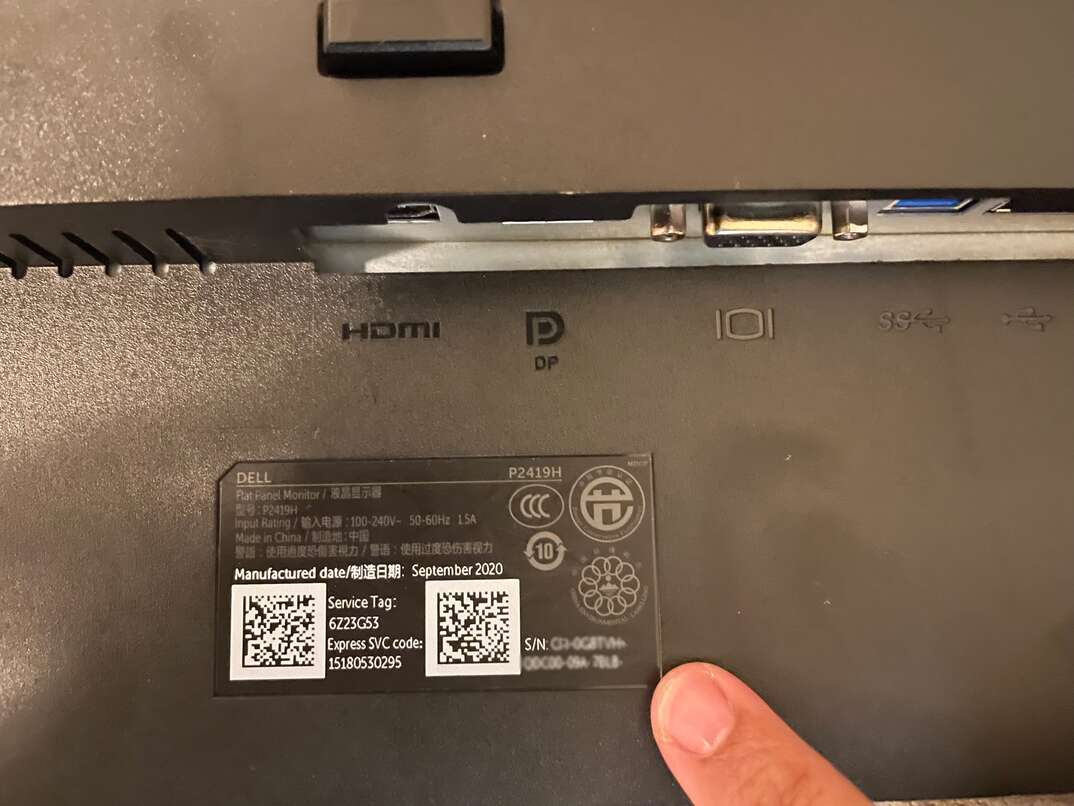
How Do I Find the Serial Number on My Monitor?
In most cases, the serial number for a monitor is located on a sticker on the back of the monitor or underneath it. To search for this sticker, begin by carefully turning your monitor around on a desk or table to inspect the back. If you don't see any stickers on the back, have someone help you by carefully lifting the monitor up or forward, so you can inspect the bottom.
The sticker with the serial number usually also includes other information, including the model number. Look for a number that's preceded by a label such as "Serial Number," "Serial No." or "S/N." This is the serial number.
These instructions generally work for:
- Dell monitors
- HP monitors
- LG monitors
- Samsung monitors
If you've already removed the stickers or they're missing or damaged to the point they can't be read, you may be able to find a video monitor serial number in an information or display screen. For example, on some SONY LCD models, you can view the serial number via the On Screen Display. Check the settings or options menus of your video monitor to find your serial number.
Keep in mind that your computer’s monitor and your “computer” aren’t the same thing. If you’ve been asked for the serial number for your desktop PC, you can’t simply provide the number printed on the back of the monitor; that’s just one component. In that case, you’ll probably have to log on to the device itself and look for the serial number in the settings.
Here’s how:
What Should You Do With Your Monitor Serial Number?
If you aren't trying to make a warranty claim or using the serial number right away, it's a good idea to record it. Write it down on any paperwork that came with the monitor, such as the user's guide, and store that paperwork in a safe location. That way, you still have the serial and model number for your device, even if something happens to the component itself.


