Conceal Your Cords: How to Install a Cable Management System

Installing a Cable Management System at a Glance
- Step 1: Untangle wires
- Step 2: Tie related cables together
- Step 3: Install rotating clips
- Step 4: Use cable tray
- Step 5: Bundle cables and hide in channel raceways
- Step 6: Use on-wall covers
- Step 7: Clip cords along walls and baseboards
Cord clutter got you down? Hope burns eternal with DIY cord organizers. It’s hard to imagine anything detracting more from the look of your expensive, high-tech electronics than a spaghetti-like tangle of cords, wires and cables. And that’s not to mention that this jumble of cords and cables can be a tripping hazard for passersby and can get tangled in the wheels of your office chair.
This May Also Interest You: How to Mount a Flatscreen TV to a Wall
Even though this all-too-common hodgepodge can make your office, home theater or living room a mess, a good cable management system lets your electronics take center stage again while preserving your sanity.
If you're wondering how to organize and hide your cords, read on to find out more about installing a cable management system in your home or office.
What Can I Use to Organize My Cables?
There is a bevy of products on the market that can be purchased a la carte or as part of a DIY organizer kit: cable management boxes that hide cords, on-wall cord covers that disguise unsightly wires, adhesive cable ties and clips that help keep cables orderly. Most of these products are self-adhesive or will need to be drilled into place. Finding the right mix for your needs is fairly simple.
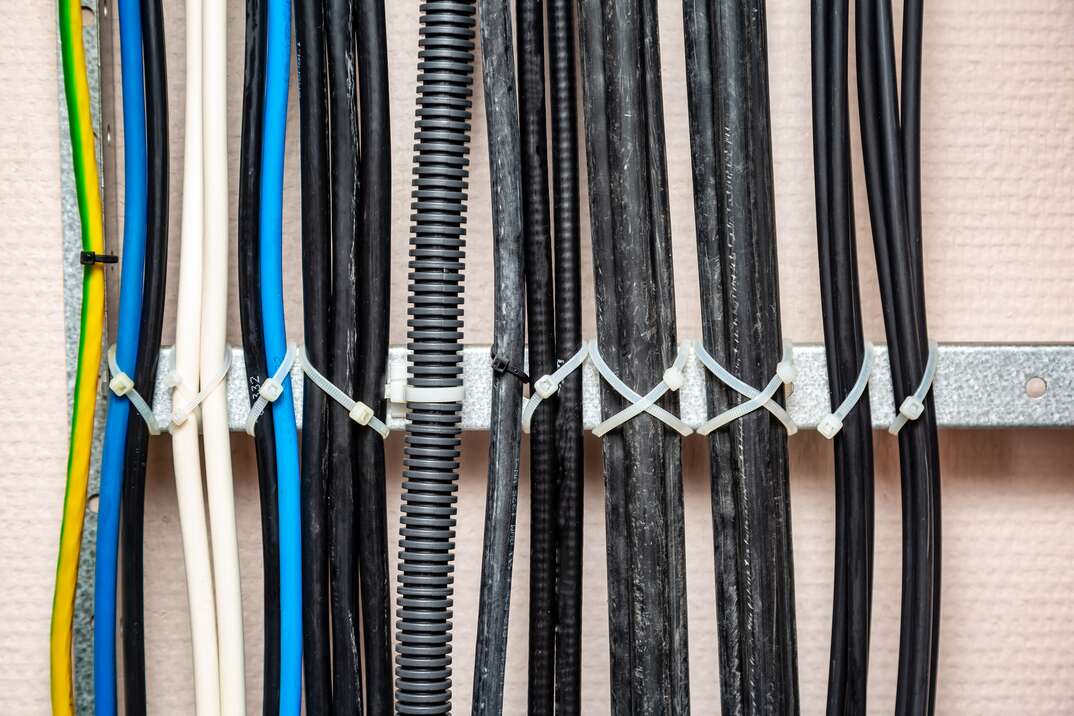 -------------------------------------------
-------------------------------------------
Parts of a Cable Management System
According to Family Handyman, cable management systems are made up of a few basic parts, each of which can be purchased separately:
- Desk cable trays. These trays help you store, hide and manage cables around your desk. Once installed, you can route your cables through the basket, keeping them elevated and hidden. Some cable trays can be cut to size or trimmed.
- On-wall cable covers. These covers mount on the wall and hide cables behind them for a streamlined, clean look. This might be a good choice for TV wires.
- Cable sleeves. Soft or hard sleeves collect several cords together and keep them out of sight while protecting them from damage.
- Channel raceways. Channel raceways are a type of hard sleeve that you route along the back of or beneath furniture and along walls and baseboards to hide cables and cords.
- Cable wraps. Wraps and ties are useful for wrapping around cables or bundles to keep them organized while routing them in the direction they need to go.
- Cable holders and separators. These cable management solutions have loops for gripping small bundles of cables or individual cables.
- Cable organization kits. Kits contain everything needed to organize cords and cables in a small area, including wraps, covers and sleeves.
- Cable clips. Clips let you route cables along a particular trajectory.
How Do I Install a DIY Cord Organizer?
The first step in organizing your cords and wires is to determine which cable management components you need and want to use. Wondering how to hide TV wires? An on-wall cable cover can hide cords on the wall while a cable raceway leads to the electrical outlet.
Once you understand which cable management components you need, you’re ready to tackle installation. Here’s what to do:
- Untangle all the cables, cords and wires you plan to organize.
- Use cable ties and sashes to bundle related cables together.
- Install rotating cable clips on your desktop to route cables to other components of your desk cable management system.
- Consider a cable desk tray for under desk cable management or cable storage. It can easily hold extra lengths of cord or route multiple cables into cable sleeves or raceways.
- Route bundled cables through a cable sleeve or installed channel raceways, strategically placing them out of sight.
- Take advantage of on-wall cable covers for screens or appliances that hang on the wall.
- Use cable clips to affix cables to the wall or along baseboards as needed.
How Can I Make My Own Cable Organizer?
Organizing your cords and cables with household items is also possible. Among the most creative cable management ideas is using the plastic clip that comes on bread bags for organizational purposes. Just write the cord’s purpose right on the clip, such as “TV” or “Wi-Fi.” Use binder clips to bundle multiple cords together. Hot glue or tape clothespins along the back of your desk or other piece of furniture for a cord hider that can hold wires in position and out of sight.
More Related Articles:
- How Much Does a Home Theater Cost?
- What’s Free-to-Air Antenna and How Do You Set It Up?
- How to Replace an Electrical Outlet: A Step-by-Step Guide
- Why U Trippin’? 3 Reasons Your Circuit Breaker Trips
- 10 Must-Have Electrical Tools for DIY Projects
How Do You Organize Loose Cords?
Loose cords and cables can be corralled easily with microfiber cable ties. These operate like zip ties and are easy to adjust and remove. Adhesive cable clips are also beneficial desk cord organizers. They stick to smooth surfaces and have notches in them that hold cables and wires to help keep them organized. A cable sleeve is a type of cable organizer that can hold multiple bundles of cords out of sight.
How Can I Hide My TV Cords Without Cutting the Wall?
An on-wall cord cover is the best option for hiding your TV cord without cutting into your wall. This type of wire organizer cover can be used to hide both power cords and HDMI cables to improve the aesthetic of your TV setup. These covers come in several sizes, including various lengths and widths. Be sure the one you choose is sufficiently wide enough to accommodate the cords you’re looking to hide. Alternatively, you can use more than one on-wall cord cover.
How Do You Hide Cords in the Middle of a Room?
If you have a desk or other electronics setup that must be in the middle of a room, you need a cable management option for hiding the cords — and keeping them out of the way so that no one trips over them. A good way to accomplish this is to install an outlet on the floor.
If this option is out of the question, it may be possible to drill discreet holes in the floor beneath the setup and near the power outlet, then run cables and cords through these openings. This only works if you can access the space beneath your subfloor. If all else fails, you may be stuck using a cord cover or cord tape, which is a viable, albeit unsightly, option. It’s not ideal because it still poses a tripping hazard, though probably less so than an actual cable or cord stretched out across the floor. Keep in mind when using cord tape that there are special tapes based on floor type, such as hard floors or carpet.
Remember when installing a DIY cord organizer to take into account how often you need to move the item tethered to the wire. Cable management systems are really only useful for electronics that remain in one place most of the time.


