How to Find a Serial Number on a Kindle Fire
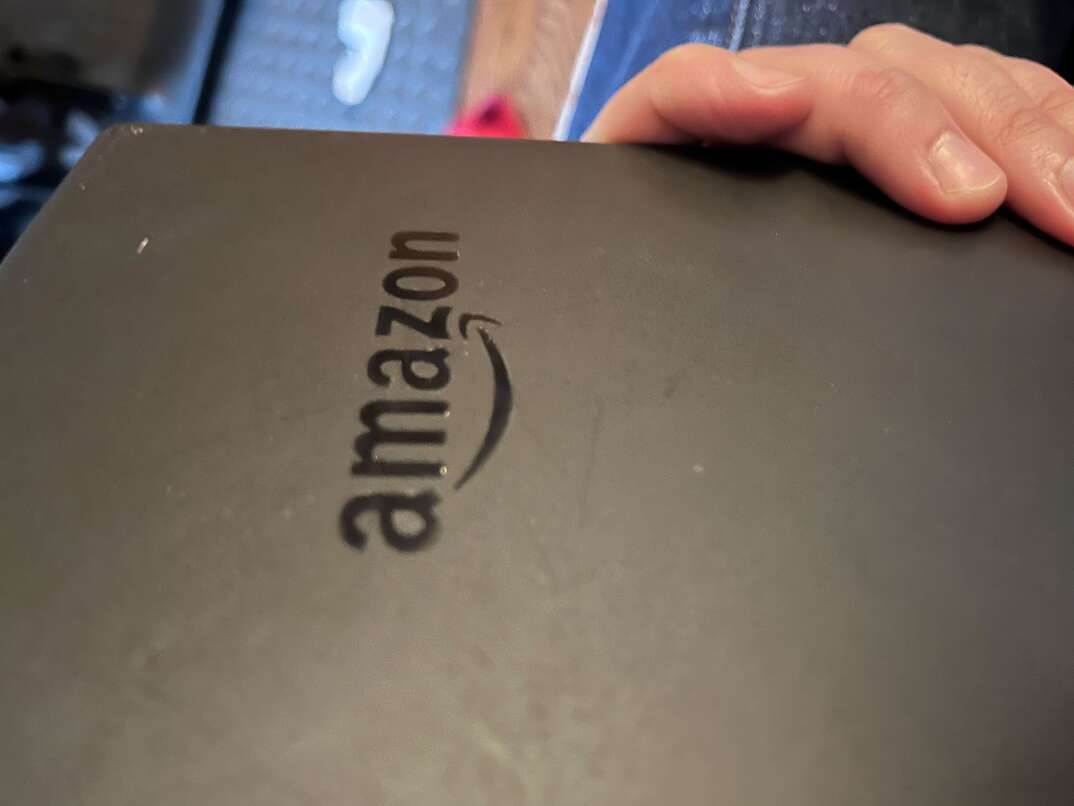
HomeServe photo by Eric Rossi
Kindle Fire tablets helped introduce the joys of digital media in an accessible way to millions of people who prefer a simpler way to access their ebooks and magazines. Despite the ease of use and versatility of the device, it's still an advanced piece of technology that benefits from warranties, insurance and troubleshooting.
This May Also Interest You: How to Find the Serial Number on Your Appliances and Gadgets
The first step to ensuring you get the most from your device is knowing how to find your Kindle Fire’s serial number.
Why Do You Need to Know Your Kindle Fire’s Serial Number?
Your Kindle Fire’s serial number is a specific identifier for that particular device. All Kindle Fires have their own unique number that helps keep track of any technical specifications and repair history. There are many situations that would require you to know your Kindle Fire's serial number, including:
- Registering for your manufacturer’s warranty
- Obtaining technical support
- Opening an insurance policy
- Filing warranty or insurance claims
- Filing a report for a lost or stolen device
- Downgrading your Kindle Fire’s firmware
- Identifying which Kindle Fire you have
How to Find Your Kindle Fire’s Serial Number
Do you know where to find your Kindle Fire serial number? The easiest Kindle Fire serial number lookup option is on the actual device. Use the following steps to do this:
1. Swipe down from the notification bar.
2. Select “Settings.”
3. Select “Device Options.”
4. The serial number will be displayed near the bottom of the page.
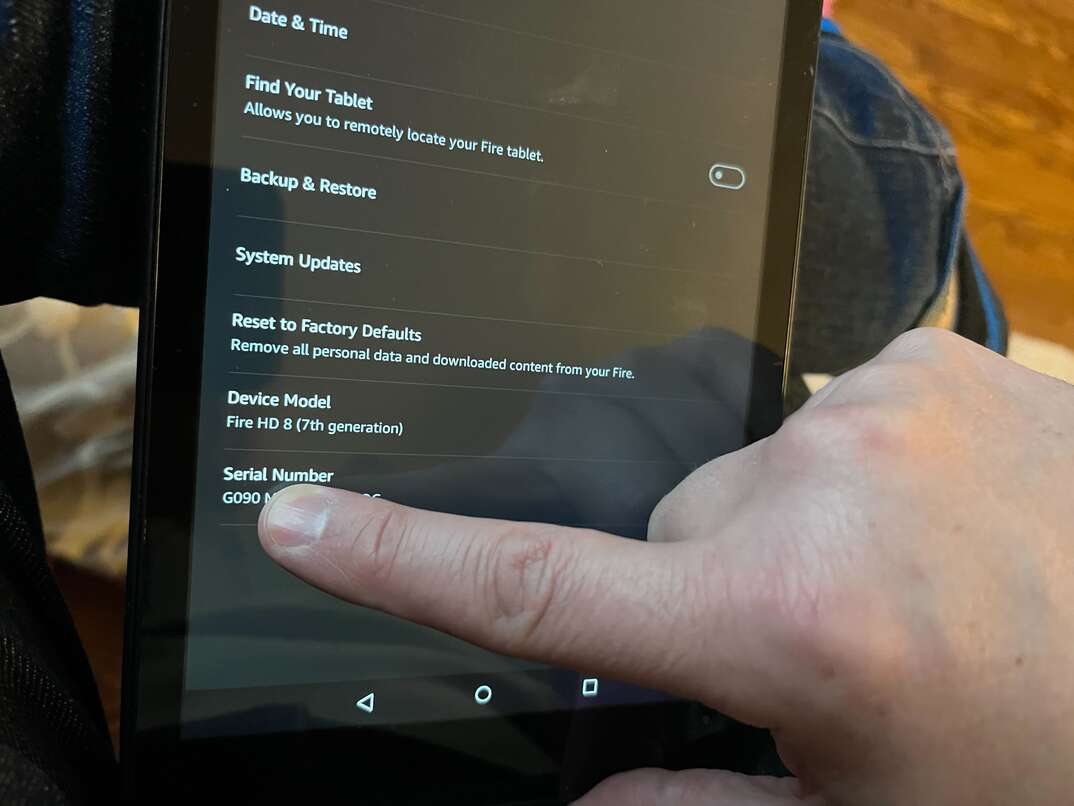
HomeServe photo by Eric Rossi
More Related Articles:
- How Do I Find the Serial Number on My Android Phone?
- How Do I Find the Serial Number on my iPhone?
- How Do I Find the Serial Number on my Samsung Smartphone?
- Wi-Fi Wars: Household Battling or Bandwidth? Everyone Wins With These Tips
- What’s a Google Nest Hub and What Can You Do With It?
What If You Don’t Have Your Kindle Fire?
If you don't have access to your Kindle Fire, there are still a few ways you can find the serial number:
- Check your purchase receipt. This can be a paper copy if purchased from a local store. Check your email if you ordered it online.
- Check the Kindle Fire's original packaging. The serial number should be printed on the outside of the box.
- Find it on Amazon. Log in to your Amazon account and go to the "Manage Your Content & Devices" page. Click on "Devices" and select your Kindle Fire from the list. You'll find the Kindle Fire serial number under the device summary.
Should You Share Your Kindle Fire’s Serial Number?
Your Kindle Fire serial number is the key to opening most of your warranty, insurance and troubleshooting options. This makes it an important piece of information, but it really isn't critical that it be protected. Because the number is unique to your device, there is no reason to share it outside of technical or claim filing purposes. However, if someone were to get ahold of it, there isn't much they could do to exploit that information. Remember that the number is printed on the outside of the device box and can be easily seen by any browsing customer.


